
Detect EMF/EVPs using your Android phone and record the proof!
Use the Entity Sensor Pro EMF (Electro-Magnetic Field) Detector on your next ghost hunting adventure.
Display and record EMF using your phone's built-in magnetic field sensor, and record EVP (Electronic Voice Phenomena) in real-time. This is the one tool you need to add to your ghost hunting equipment.
This is the First and Original EMF detector on the Android Market. Don't settle for less functional copies that use a similar name.
This works just like special purpose EMF Detectors that cost more than $200, and are used on the paranormal TV shows to find ghosts. Even these can't record the EMF readings and let you download and graph the results.
The EVP (Electronic Voice Phenomena) audio can be easily downloaded to your computer for analysis. The EVP files can now be easily shared on SoundCloud with the integrated SoundCloud button.
In addition to searching for ghosts, the Entity Sensor's sensitive detector can also be used to find any sources of strong magnetic fields around your home or office. These can produce physical effects if you are around them for long periods of time.
This is the First and Original EMF detector on the Android Market. Don't settle for less functional copies that use a similar name.
This works just like special purpose EMF Detectors that cost more than $200, and are used on the paranormal TV shows to find ghosts. Even these can't record the EMF readings and let you download and graph the results.
The EVP (Electronic Voice Phenomena) audio can be easily downloaded to your computer for analysis. The EVP files can now be easily shared on SoundCloud with the integrated SoundCloud button.
In addition to searching for ghosts, the Entity Sensor's sensitive detector can also be used to find any sources of strong magnetic fields around your home or office. These can produce physical effects if you are around them for long periods of time.
Optional Modules:
These options can be purchased from within the Entity Sensor Pro app, in the Settings screen.
-
Media EnhancementsThe Media Enhancement option adds the ability to playback the last EVP while continuing to record, display a camera preview, take pictures, turn the LED flashlight on and off, and record in High Quality MP4 audio.
This allows you to take pictures from the Entity Sensor Pro app without having to leave to run the camera app and to playback EVPs in real-time, without leaving the main screen.
More Media Enhancements Information -
Recording TriggerThe Trigger Recording option adds the ability to set start and end recording trigger values. This can be used to record EMF/EVPs all night long, but just record when the EMF reading are between the trigger values.
More Recording Trigger Information -
Google DriveThe Google Drive integration option will upload your EMF, EVP audio and images directly to your Google Drive account. This all happens in the background of the app, so you aren't interrupted while investigating.
More information on Google Drive integration -
Vibration SensorThe Vibration Sensor option shows when any vibrations are detected on your phone. This can be used as an additional method to interact with entities.
More Vibration Sensor Information -
Question/Answer ModeThe Question/Answer option adds a [Q/A] button to the main screen.
Pressing this button will show 'Yes' and 'No' graphics that brighten according to the magnetic force on the left or right side of you phone.
More Q/A Mode Information
For complete help, see the Entity Sensor Pro Help page.
What people are saying:
- I luv this app it does exactly what it says it does and the programmers rock! If your a real paranormal investigator...this is a must have.....by far! - by Ryan
- A must have! And skeptics,THIS will change ur mind!BE patient,u will catch EVP!! - by Sharon )
- It works really good first recording something spoke I still can't believe it - by Ana K
- This is fantastic! Works like my $200 meter and a lot more handy to carry around for unplanned investigations. - by Roberta
- Amazing app I've captured some pretty cool evps around my house - by alexander
- Great app. Does what it says. And the maker is very attentive to keeping it great. - by GLEN
- Day 3: got spikes. Started recording. Asked ?'s. Got spikes/ clicks as responses until "what's ur name?" Recorded "grandpa" response w/ witnesses. - by Andy
- A great companion for the professional paranormal investigator!!!! - by Bob
Technical Explanation:
Most Android phones have a geo-magnetic sensor (electronic compass) in them. This is actually a very sensitive device that the Entity Sensor reads then displays with the colored LED display.The Entity Sensor displays the magnetic field in "micro Tesla"(µT) or "milliGauss"(mG). A technical explanation can be found on WikiPedia.
Basically, it's the value of a magnetic field near the phone.
The magnetic field of the earth is between 31µT and 60µT (310 to 600mG), depending on your latitude. That is the baseline reading that the Entity Sensor shows when running in Normal mode.
Any change in the magnetic field will show on the display. An increase in the magnetic field will show more LED's lit, and decrease will show less LED's lit.
You can test this by moving a magnet or other electronic device near your phone.
The display of the LED's is related to the selections in the Settings screen.
If in Normal Mode (not Baseline Mode), the Sensitivity determines the how many LED's are lit for a particular value.
In Baseline Mode, when you press the Zero button, that determines your baseline, and all LED's will be off. Any change in the magnetic field will show an increase in the number of LED's lit.
For help about the data files, see the Entity Sensor Pro Help page.

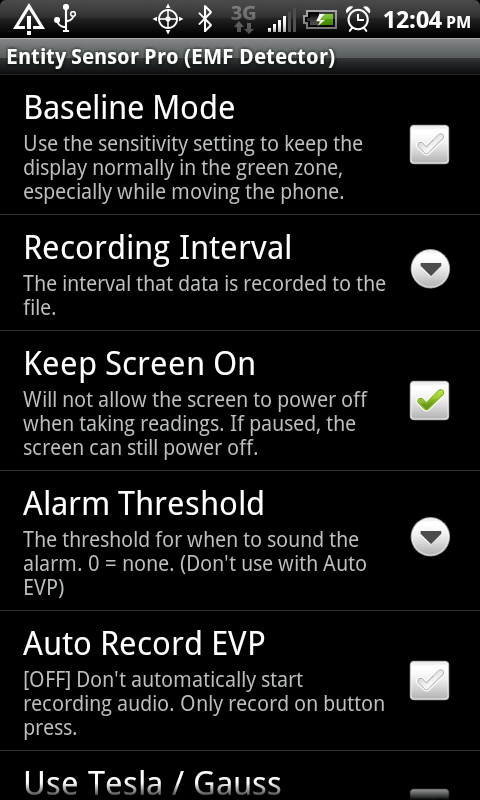
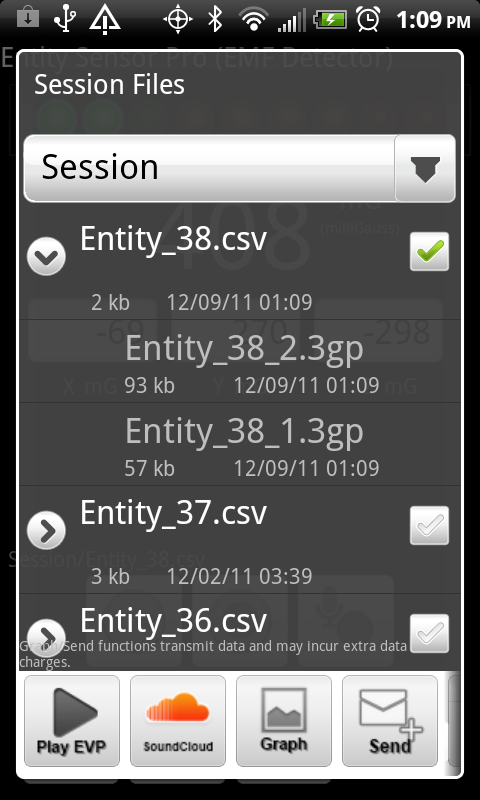
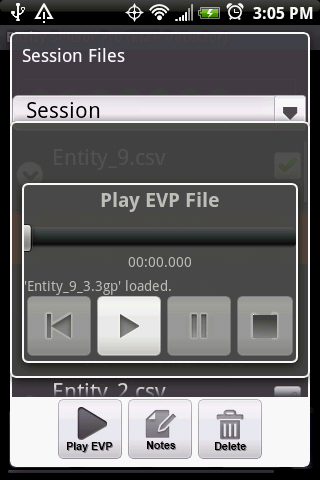

Red screen activated by pressing the EMV value display.
Toggles between regular and Red mode.
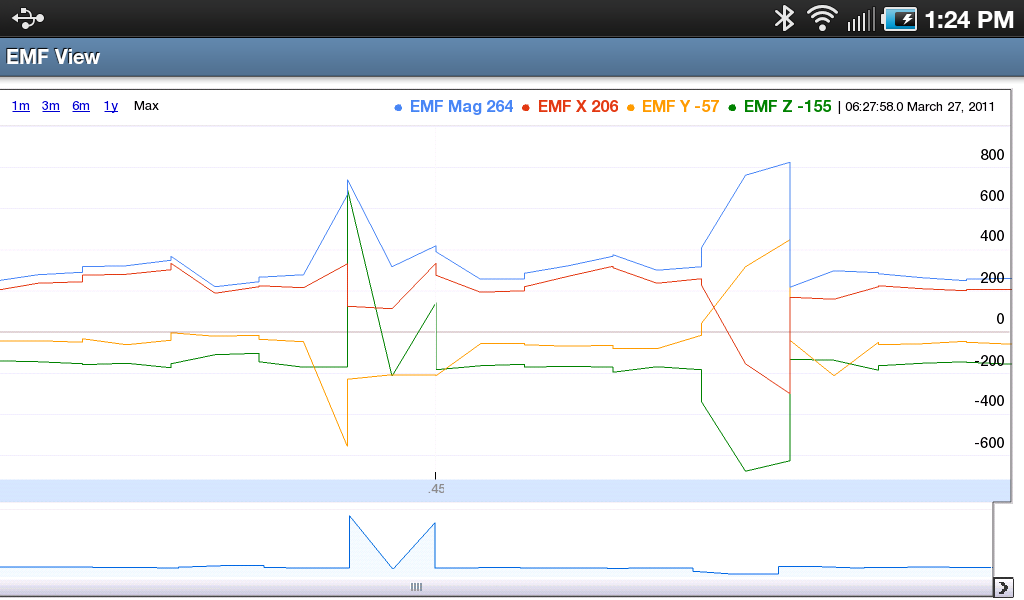
If your Entity Sensor displays all on LED's, see the calibration instructions on the FAQ Form.
