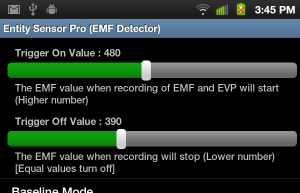Entity Sensor Pro:
Trigger Recording option
The Trigger Recording option adds the ability to set start and end recording trigger values.
Trigger Recording option
This can be used to record EMF/EVPs all night long, but just record when the EMF reading are between the trigger values.
Simply set the Trigger On and Off values, and start the readings in the app. Your trigger values are displayed, and the app will begin recording both EMF and EVP audio when reading hit the On value, and stop when they hit the Off value.
To stop using the trigger settings, just set the values both to zero, or both to the same value. The app will then work in manual mode, allowing you to recrod by pressing the buttons on the main screen.
Here is how the Settings screen looks after purchasing the Trigger Recording option: