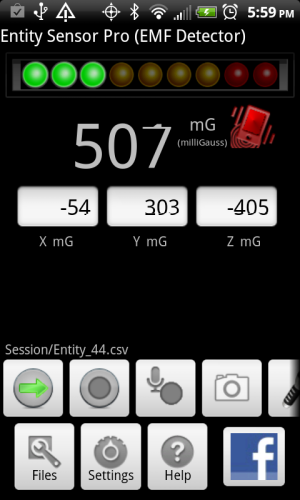Entity Sensor Pro:
Vibration Sensor option
The Vibration Sensor option adds a vibration icon to the main screen, next to the EMF readings display.
Vibration Sensor option
The Vibration Sensor will make a sound when any vibration is detected. To turn off the sound, press the Vibration icon. Touch it again to turn off the Vibration detector icon flashing. The last setting of the Vibration sound will be remembered.
To turn the sound back on, just press the Vibration icon again.
Here is the main screen with the Vibration Sensor option installed: