EntityX Apps
Detect EMF/EVPs using your Android phone
and conect up to 4 free EntityX Remote sensor apps running on additional Android phones.
and conect up to 4 free EntityX Remote sensor apps running on additional Android phones.
When ghosts, ETs, or interdimensional beings manifest in our space, they give off Electro-Magnetic Fields (EMF) that aren't normally present.
These EMFs can be detected using the EntityX EMF Detector.
Display and record EMF, temperature (if available), and proximity and record EVP (Electronic Voice Phenomena) in real-time. This is the one tool you need to add to your ghost hunting equipment.
Connect up to 4 free EntityX Remote sensor apps running on most model Anroid phones (even old ones) you might have laying around (it just needs to have the EMF/electronic compass sensor).
The EntityX Remote app conects to the EntityX Base app with Bluetooth, which has a range of about 100 meters.
These additional phones can be places all over the area you're investigating to read and record EMF and other values from separate areas.
It sends EMF, temperature (if available), and proximity data to the Base app.
The data from all of the remote sensors is recorded to the data file.
You can also trigger the remote device to take a picture and start and stop recording audio for EVP. This data is saved on the remove device.
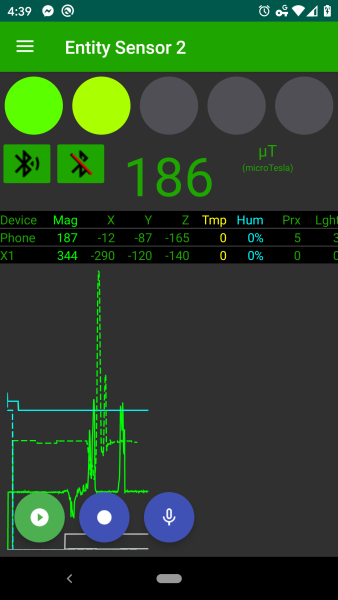

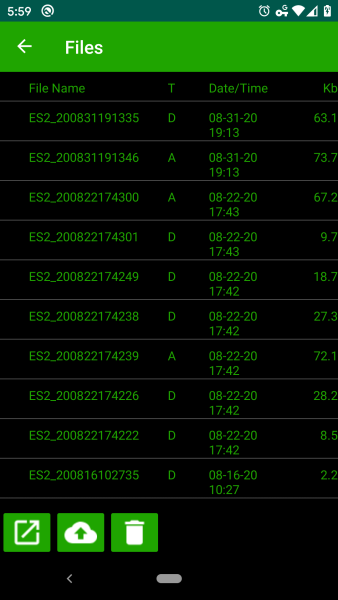
Basically, it's the value of a magnetic field near the phone.
The magnetic field of the earth is between 310mG and 600mG, depending on your latitude. That is the baseline reading that the Entity Sensor shows when running in Normal mode.
Any change in the magnetic field will show on the display. An increase in the magnetic field will cause the LED go be redder, and decrease will cause the LED to be greener.
You can test this by moving a magnet or other electronic device near your phone.
These EMFs can be detected using the EntityX EMF Detector.
Display and record EMF, temperature (if available), and proximity and record EVP (Electronic Voice Phenomena) in real-time. This is the one tool you need to add to your ghost hunting equipment.
Connect up to 4 free EntityX Remote sensor apps running on most model Anroid phones (even old ones) you might have laying around (it just needs to have the EMF/electronic compass sensor).
The EntityX Remote app conects to the EntityX Base app with Bluetooth, which has a range of about 100 meters.
These additional phones can be places all over the area you're investigating to read and record EMF and other values from separate areas.
It sends EMF, temperature (if available), and proximity data to the Base app.
The data from all of the remote sensors is recorded to the data file.
You can also trigger the remote device to take a picture and start and stop recording audio for EVP. This data is saved on the remove device.
(The free EntityX Remote app requires the EntityX Base to record data)
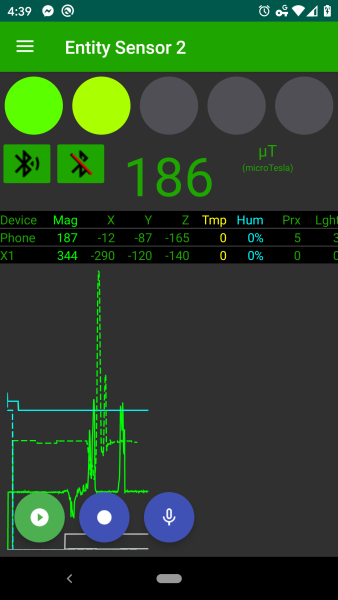

EntityX Base Files Screen
The Files screen shows all the files that have been recorded.
The (D) files are data (.csv), and the (A) files are audio (.mp4).
If you allow Google Drive integration, you can upload files to your Google Drive.
You can select a single file by tapping it. Tap it again to de-select it.
When selected you can Open, Upload to Drive, or Delete the file.
To open a file, you'll need to download an app that can open that file type.
A good app to open audio files is Files By Google. The data (.csv) files are best opened in Google Drive as a spreadsheet file.
To select more than one file, press and hold a file. This will switch into multi-select mode.
Check the box next to files to open, upload or delete.
Warning: Deleting a file is permanent!
The (D) files are data (.csv), and the (A) files are audio (.mp4).
If you allow Google Drive integration, you can upload files to your Google Drive.
You can select a single file by tapping it. Tap it again to de-select it.
When selected you can Open, Upload to Drive, or Delete the file.
To open a file, you'll need to download an app that can open that file type.
A good app to open audio files is Files By Google. The data (.csv) files are best opened in Google Drive as a spreadsheet file.
To select more than one file, press and hold a file. This will switch into multi-select mode.
Check the box next to files to open, upload or delete.
Warning: Deleting a file is permanent!
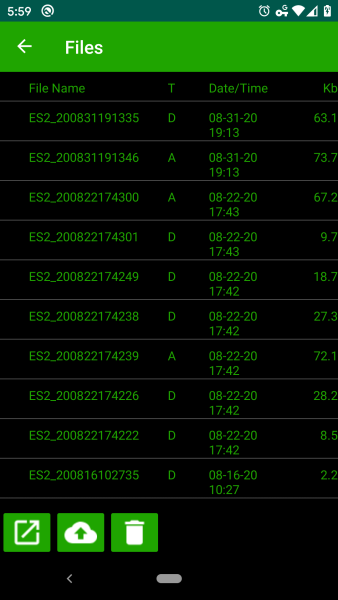
Technical Explanation:
The EntityX Base and Remote apps display the magnetic field in "milli-Gauss".
A technical explanation can be found on WikiPedia.
Basically, it's the value of a magnetic field near the phone.
The magnetic field of the earth is between 310mG and 600mG, depending on your latitude. That is the baseline reading that the Entity Sensor shows when running in Normal mode.
Any change in the magnetic field will show on the display. An increase in the magnetic field will cause the LED go be redder, and decrease will cause the LED to be greener.
You can test this by moving a magnet or other electronic device near your phone.
